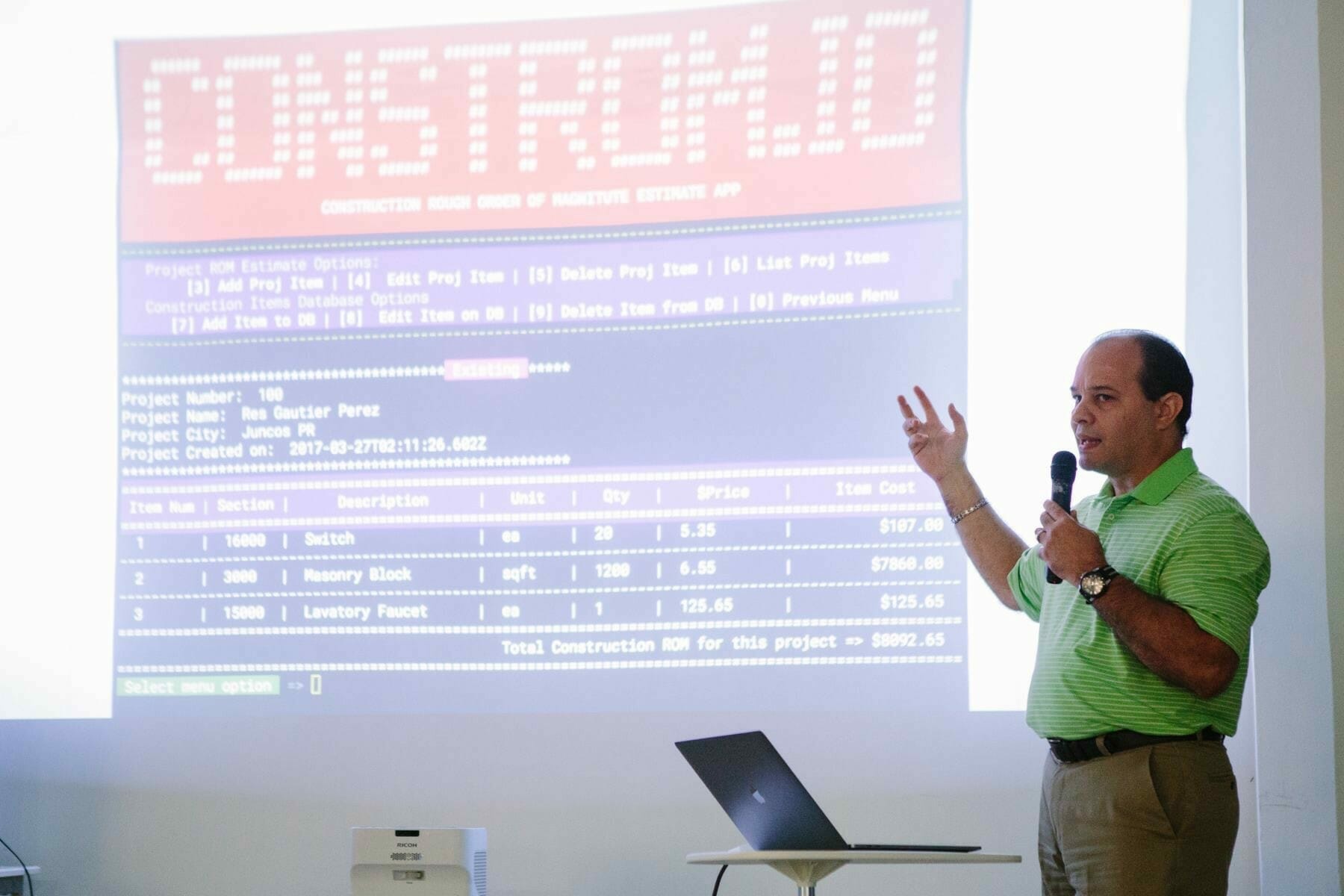I

Search operators are unique characters and commands that extend the capabilities of our regular parameters searches. Search operators modify standard text searches for better and more specific results. Because of
Use the tabs at the top of the search results page
On top of every search engine results page are several tabs, usually All, Images, Videos, News, Shopping, More. Using these tabs, we can define what kind of search we need to do. Is good getting associated with them, because if utilized correctly, they can cut our search time dramatically.
Use quotes (” “) to force an exact match
When we put the search parameters in quotes, we tell the search engine to look for the whole phrase precisely as we typed it. The use of quotes will help to locate specific information that may be buried in another type of content search.
Use the Hyphen (-)
For example, when we search for the keyword Mustang, we may get results for both the car made by Ford or the horse. If we want to cut one out, we can use the hyphen (-) to tell the engine to ignore one of the other. If we look for the car, we type
Mustang -horses
or, if we look for the horse, we type
Mustang -cars
The hyphen is wildly helpful when finding information about something without getting information about something else. We can combine individual negative keywords with negative exact-match phrases as needed.
Use a colon (‘ ‘) to search specific sites
There instances where we need to search for articles or content on a particular website. If we need to find specific content on a site, we use the `site:` operator.
Use the asterisk (*) wildcard
The asterisk wildcard will leave a placeholder that will be filled automatically by the search engine. This wildcard is an easy way to find a parameter if we don’t know all the words. The syntax will look.
“You * always * mind.”
The search engine will look for the phrase knowing that the asterisks can be any word.
Search multiple parameters using conditional operators OR / AND
Using conditional operators, we can search for one parameter along with a second parameter. This helps to narrow down our search help to find what we’re looking for. The syntax will look
“parameter” OR “parameter” or “parameter” | “parameter”
“parameter” AND “parameter”
The conditional operator between parameters must be in all-caps. An alternative for the OR operator is the pipe symbol (|). For the instances above, we use quotes to search the two exact parameters. We can use these operators in word or phrase or question.
Gradually add search terms
Start your search with simple keywords and then gradually get more complicated by adding additional keywords. Adding more keywords will refine our query to bring fewer, more targeted terms.
Search engines have shortcuts
Some commands can be entered to give you instantaneous results. These commands can save time and effort, so we don’t have to click a bunch of bothersome links. Some examples of these commands shortcuts are:
- Weather *zip code*
- Define: *word*
- Time *place*
- Check any stock by typing its ticker name: *GOOG*
- Math example: 8 * 5 + 5
Search engines advance operators
Something to remember when using operator is that don’t put spaces between the operator and your search term.
- “intext:” operator find the text in the body of the document.
- “intitle:” operator specifies that a keyword or phrase (in quotes) has to occur in the document title.
- “allintitle:” operator will match any of the keywords following it.
- “allintext:” operator applies “intext:” to all of the words following the operator.
- “filetype:” operator lets you specify a file extension were the keywords occur.
Combination of all above and others: Summary
- Put any phrase in quotes to force to use exact-match. In single words, prevents synonyms.
- Search engines default to conditional AND between terms. Specify “OR” for a logical OR (ALL-CAPS).
- Use parentheses to group operators and control the order in which they execute.
- Use a hyphen (-) in front of any term (including operators) to exclude that term from the results.
- An asterisk (*) acts as a wild-card and will match on any word.
- Use (..) with numbers on either side to match on any integer in that range of numbers.
- AROUND(X) returns results where the two terms/phrases are within (X) words of each other.
- We can chain together almost any combination of text searches, basic operators, and advanced operators.
- Use the (@) in front of a word to search social media.
- Use the (#) in front of a word to search for hashtags.
- Use “related:” in front of a web address you already know.
- Use “info:” in front of the site address to get details about a site.
- (_) Underscore is a tricky operator to gather keyword ideas in the search box auto-suggest.
Search Operators are Helpful

Search engines are a great tool to help us find what we are looking for, so knowing the ins and outs of using their various search operators can help us use it to its full potential. Some search operators may require additional parameters (such as a domain name). Some operators are typically used to narrow searches and drill deeper into results.
The real power of search operators is in combining multiple operators to create custom query strings to get targeted results. By getting comfortable with a few of these search operators, we can find what we’re looking for faster. For more details on the search operators of each of the major search engines visit the following links: